Voice over iP (VoIP) Communication Right for Your Business Or Not?
Internet Protocol (IP) Communications is getting a lot of attention nowadays. Voice and video calls over a data network is an exciting technology that can provide dramatic cost savings as well as new functionality, such as the ability to have one phone number that rings on multiple devices so you won’t miss a call.
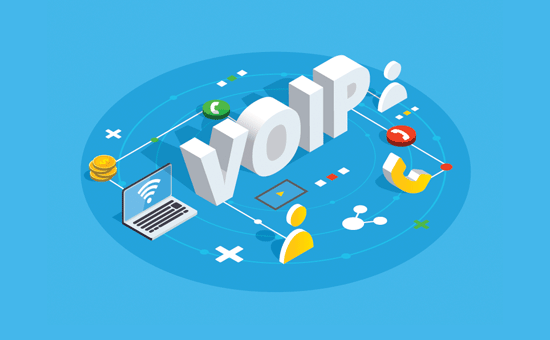
But before you move from traditional telephony, take the time to carefully define your IP Communications needs. The idea is to draw a roadmap that precisely matches your business goals to the IP Communications system you’ll need to meet those goals. Without a roadmap, you’ll get lost along the way wasting time and money.
How do you build this roadmap? The five steps below should get you started:
Step 1: Difference between VoIP, IP Telephony, and IP Communications.
VoIP refers to a way to carry phone calls over an IP data network, whether it’s the public internet or an organization’s own internal network. VoIP helps you minimize communications costs, as telephone calls travel over the data network rather than the phone company’s network. VoIP is increasingly replacing traditional long-distance and telephone service for home and small-business customers.
IP Telephony builds upon VoIP technology with additional features beyond simple telephone calling, including conferencing, call transfer and call forwarding. Such services used to be available to businesses primarily through Private Branch Exchange (PBX) telephony systems, which were expensive and complex.
IP Communications goes further than IP Telephony in enhancing communications capabilities. An IP Communications solution can include such features as unified messaging, which is the ability to have voice mail, fax and e-mail all in one interface; contact center applications that are integrated with other applications, such as Customer Relationship Management and rich-media conferencing, including the ability to communicate with voice and video.
Knowing the difference between these terms can help you better identify the telephony system your small business needs now and what it can grow into later, as needed.
Step 2: Understand your user’s need.
In a business of any size, you’ve got two types of telephony users: standard and power.
Standard: users have basic telephony needs. In many cases, give them a dial tone and voice mail, and they’re content.
Power: users have advanced requirements. They may be on the phone with customers the majority of their day or have a regular need for three-way conferencing. Or they may be on the go constantly from office to the airport to customer visits and need one number where they can be reached anywhere.
To roadmap, the most effective IP Communications system, identify who your power users are. Ask them how often they need each particular advanced telephony solution. Encourage them to think about what features would make their jobs easier.
Once you’ve asked around, make a list of your user’s requirements and features, and put them into two categories: standard and power user. This will help you visualize what your IP Communications systems need to offer in order to serve the needs of all users.
Step 3: Differentiate the must-haves from the nice-to-haves.
Now that you’ve made your list, it’s time to do a reality check. Why? Because some power users may request features, they think are cool but won’t necessarily provide a noticeable boost to productivity or cost reductions. And some standard users may not request features they actually need because they don’t know they exist.
Further, refine your feature list into must-have and nice-to-have. Here’s the difference: If not enabled, a must-have feature will hinder or disrupt your business. Nice-to-have features are anything that’s not likely to be widely used, and, in general, wouldn’t be missed if it weren’t included.
Step 4: Get everyone excited about the IP system.
You won’t reap the full return-on-investment of an IP Communications system if your employees don’t use it properly. And that takes training. Even more importantly, it may take salesmanship. You’ve got to sell the staff on the system’s benefits. Get them excited about the ways in which IP Communications will make their work lives easier.
How to do that? Consider adding a few “gee-whiz” features right from the start. If you start off with the most basic telephony feature set one that largely mimics the telephony system you already have the most consistent reaction, you’ll get from your staff is a yawn. Worse, the staff may question the need for the new system. In that case, you’re not getting off to a good start.
But kick off the IP Communications system with a few useful but cool features such as voice mail that arrive as e-mail attachments and you’ll create some buzz. Suddenly, the team is motivated to learn and use the new system.
Step 5: Take a phased approach.
While it’s a good idea to launch the IP Communications with a few cool features, it’s equally important to not overdo it.
Your goal should be to take a phased approach to add features. Start with the basic, yet mission-critical features. Sprinkle them with a few ‘wow’ features, as described earlier. Once everyone is used to the new system, consider adding more advanced features as the needs arise.
The crawl-walk-run approach helps prevent overwhelming your standard users and underwhelming your power users from the beginning. It helps you invest only in features and tools your business needs when it needs them. But most importantly, the phased approach helps you expand your telephony system at a pace that makes sense for your business.
The bottom line? When you’ve mapped it correctly, an IP Communications system can actually help you grow your business. And that’s the best return-on-investment you can make from any technology.
Clarity is proud to have been providing Digital Marketing Services to North America for many years. With the addition of our Dotmantech division and an extensive team of developers, we will continue to surpass expectations.


Call Clarity at 800-354-4160 today or email us at [email protected] . We are partnered internationally around the globe and we are open seven days a week 8:30 AM to 5:00 PM EST/EDT. http://45.33.92.219 and https://dotmantech.com .[mc4wp_form id=”314″]
